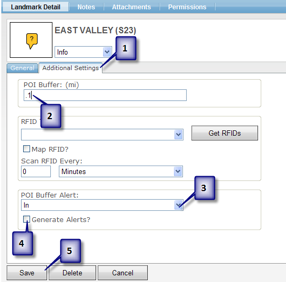Landmark Visits
The Fleet Management System can record every time a vehicle visits a landmark. The system records the date and time of every arrival and departure. You can run the Landmark Entry/Exit report to see the data. Follow the steps below to setup landmark visits.
1. Click on the ![]() next to the landmark that you want to edit.
next to the landmark that you want to edit.
2. Click on the Additional Settings tab.
3. Enter a buffer size into the Landmark Buffer (mi) textbox. See Importance of Buffer Size below for more details.
4. Optional: change the Buffer Alert if you want to know when an item leaves a landmark. By default it is set to In, which tracks when a vehicle arrives at a landmark.
5. Optional: click on the Generate Alerts? checkbox if you want to setup an alert whenever a vehicle enters or exits a landmark.
6. Click on the Save button.
Importance of Buffer Size
The buffer size helps determine when a vehicle has visited a landmark. If the buffer size is set to .25 then every GPS location within ¼ of a mile of the POI will be considered to have visited that landmark. In general a smaller buffer is preferred because there will be less chance to catch locations that did not truly visit the landmark. For example, if a landmark represents a store located inside a shopping center and the buffer size is too big then a vehicle that was at stopped at the intersection would be considered visiting the landmark.