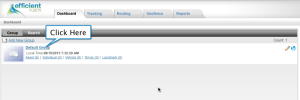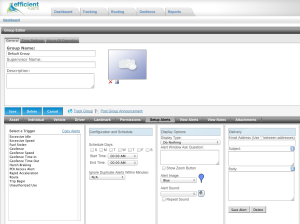Easily Comply with Speed Limits on Drilling Sites
 Speeding on drilling sites is unsafe and expensive. Most of the roads on a drilling site are unpaved and not safe at high speeds. To ensure safety drilling companies enforce speed limits on their properties. They tend to use security companies to monitor the speed of trucks operating on their sites. The companies often enforce compliance through fines and sometimes removal from the well site. As a contractor you are responsible for your driver’s behavior. Unfortunately, it is difficult to enforce safety rules such as speed limits when you are not in the vehicle. The next best thing is to use a GPS tracking system to remotely monitor the speed of your fleet.
Speeding on drilling sites is unsafe and expensive. Most of the roads on a drilling site are unpaved and not safe at high speeds. To ensure safety drilling companies enforce speed limits on their properties. They tend to use security companies to monitor the speed of trucks operating on their sites. The companies often enforce compliance through fines and sometimes removal from the well site. As a contractor you are responsible for your driver’s behavior. Unfortunately, it is difficult to enforce safety rules such as speed limits when you are not in the vehicle. The next best thing is to use a GPS tracking system to remotely monitor the speed of your fleet.
 Create A Geofence to Monitor Speed Limits
Create A Geofence to Monitor Speed Limits
One of the best tools a GPS tracking system provides is the geofence. A geofence is a virtual fence or boundary that can be used to monitor the activity of your fleet on a drilling site or any other location. You can set a speed limit within the geofence to make sure your fleet does not violate that rule. If the rule is broken an alert can be sent directly to a mobile phone or email. The violation is also recorded in a report so it can be retrieved at any time.
The Eagle Ford Shale encompasses a large section of South Texas. It spans 30 counties and is considered the most active shale play in the world. As of April 19, 2014, there are 267 rigs running. With such a large area to cover you need to have the right geofence tools. Make sure the GPS tracking system you are considering has the ability to draw polygon geofences and can import geofences from Google Earth or other sources.
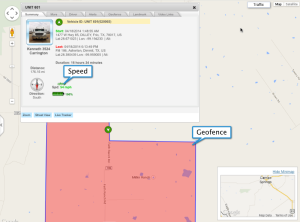 GPS Tracking Makes Compliance Easy
GPS Tracking Makes Compliance Easy
A good GPS tracking system can help make compliance easier and more efficient. There are many rules that have to be enforced and speeding is one of them. One of the most basic functions of a reliable GPS system is monitoring the speed of a vehicle. The system should report the speed and location of the vehicle. You should also have the ability to set a speed alert so you can monitor unsafe driving.
Efficient Fleets is a logistics company that uses GPS tracking and mapping to make your fleet safer, more efficient, and less expensive. For more information please contact us.