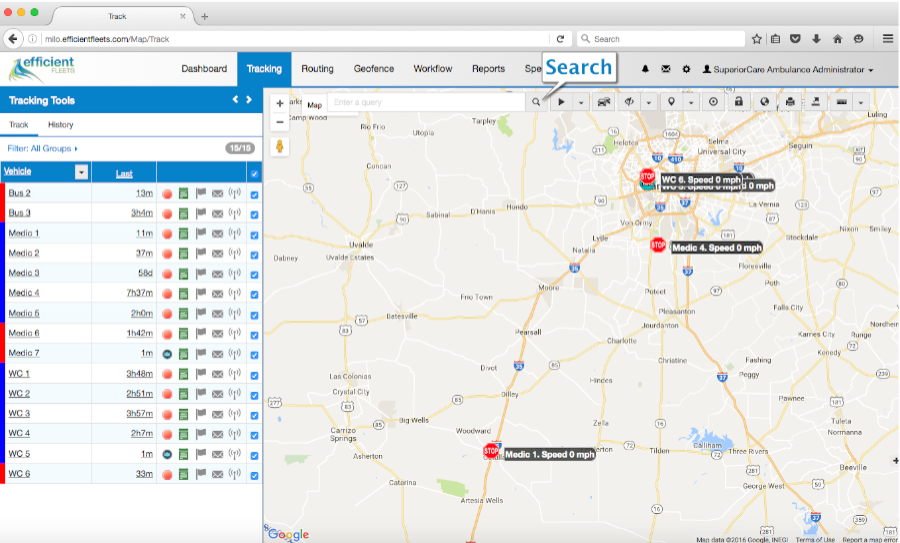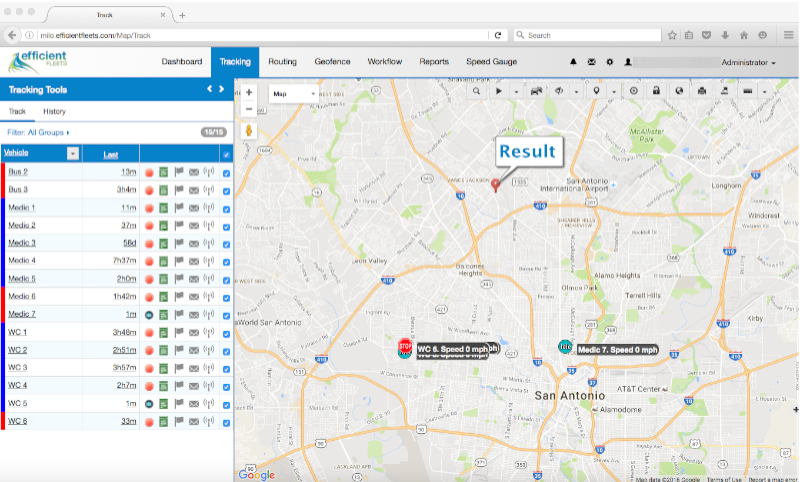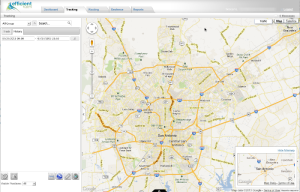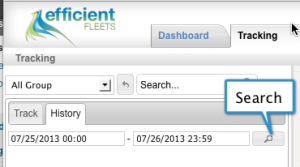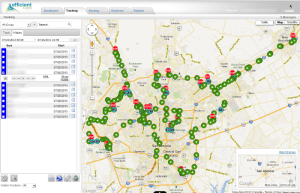How to Search the Map
You can easily search the map on the Tracking page to find addresses, businesses, or any other feature in the Google database. You can even search for latitude/longitude coordinates. If Google finds your query a marker will be placed on the map.
Click on the Search button on the Tracking page to open the query box. Type the address or other feature that your are looking for and press the enter key.
Results
About Efficient Fleets
We are a full service telematics and GPS tracking company based in San Antonio, TX. We provide easy-to-use, affordable GPS tracking systems for fleets of any size. All of our systems are web based so you can monitor your assets from any where. Our solutions include GPS tracking, video cameras, and electronic logging devices (ELD). Please contact us at 888-777-4510 for more information or fill our our contact form.