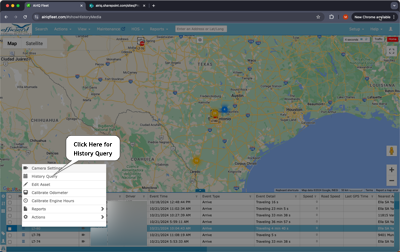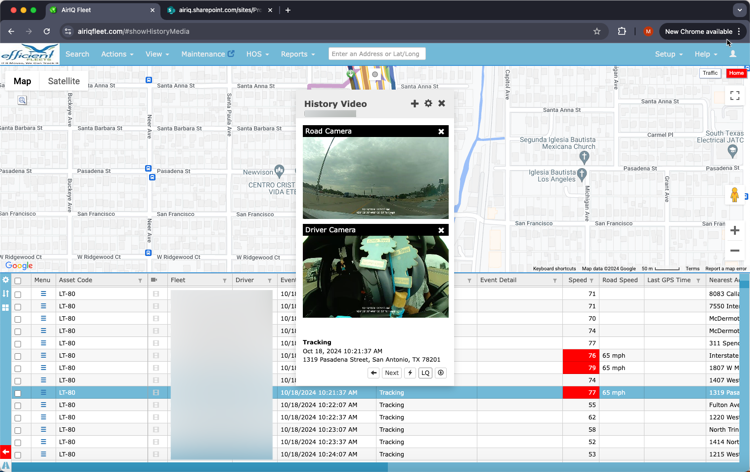How to Request a Video Clip from the History Query
Follow the instructions below to learn how to request a video clip from the AirIQ Fleet history query.
1. Select video camera and click on Menu
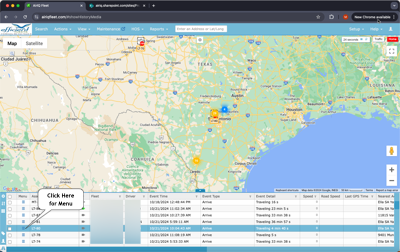
3. Select Start and End date and click Submit
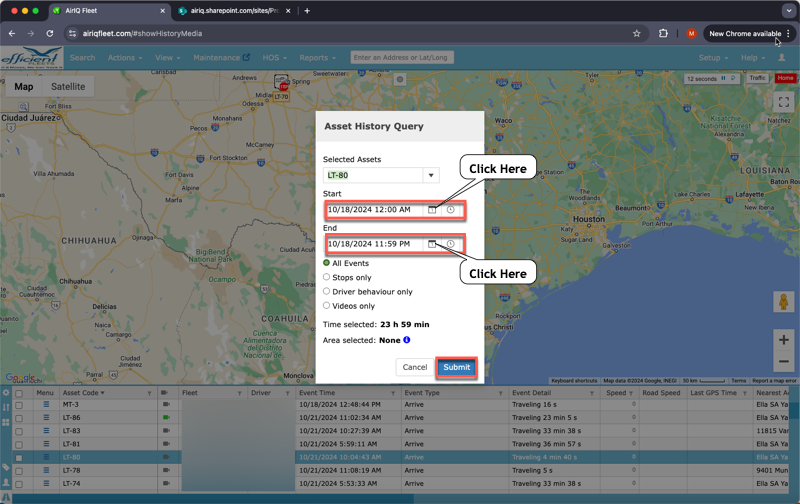
4. Select the record with the time you want and click the film strip icon
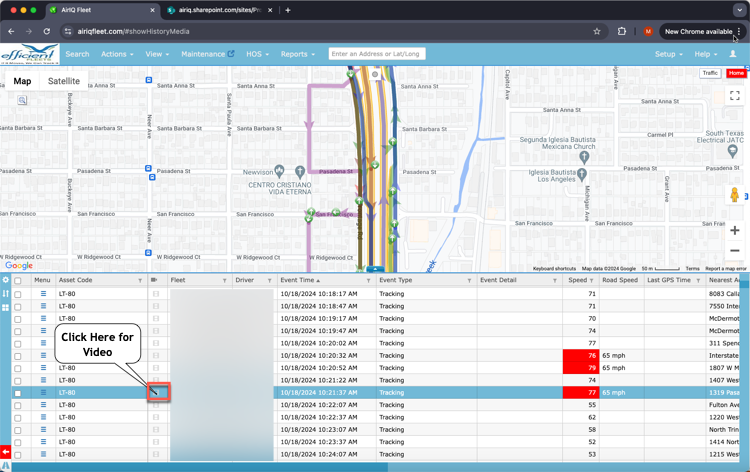
5. The video may take several minutes to load
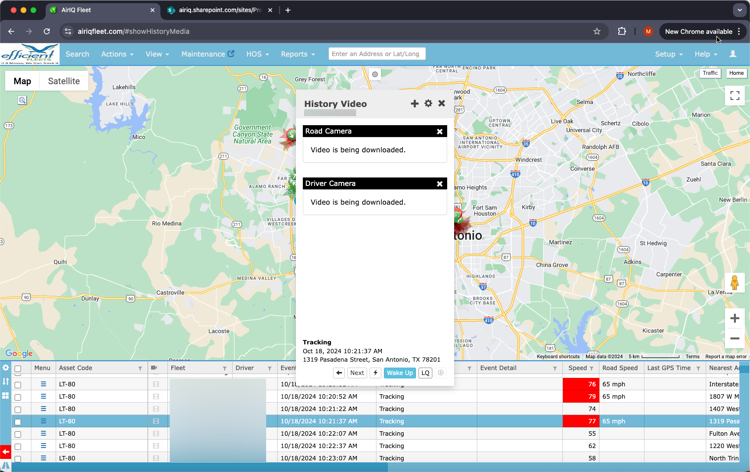
About Efficient Fleets
We are a telematics company that specializes in GPS tracking, in-vehicle video cameras, and electronic logging devices (ELD). We have tracking devices for vehicles, equipment, and trailers. We also have a variety of cameras to fit different requirements. If you want a higher level of customer service and satisfaction then call or email me today at 888-777-4510 or michael@efficientfleets.com