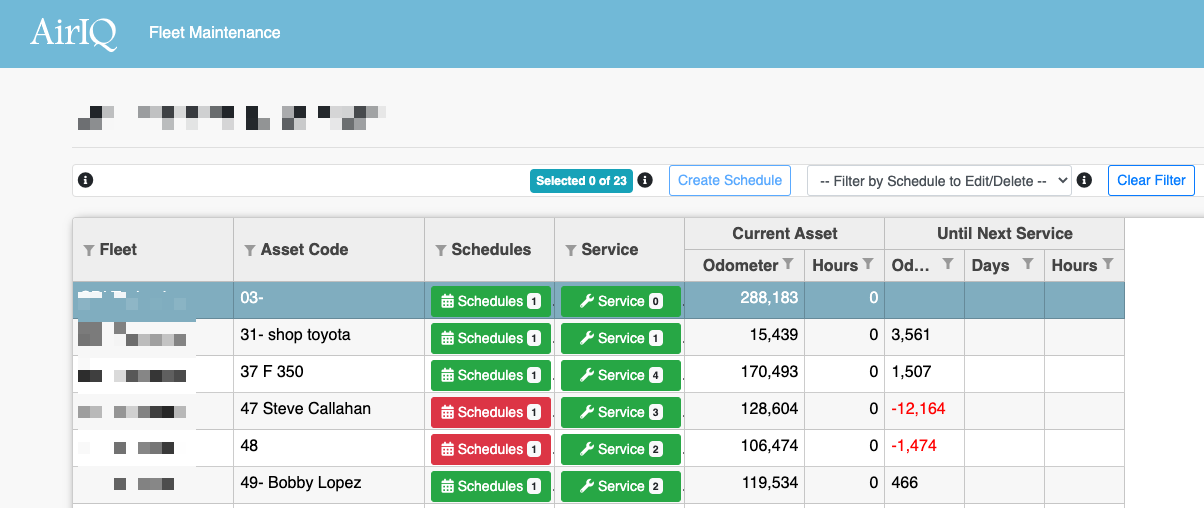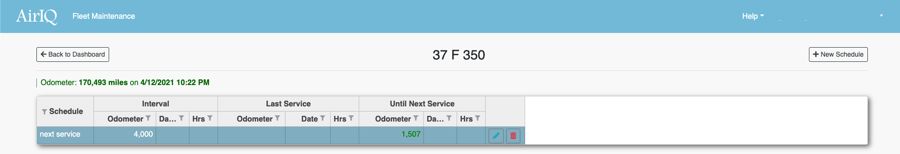GPS Vehicle Tracking

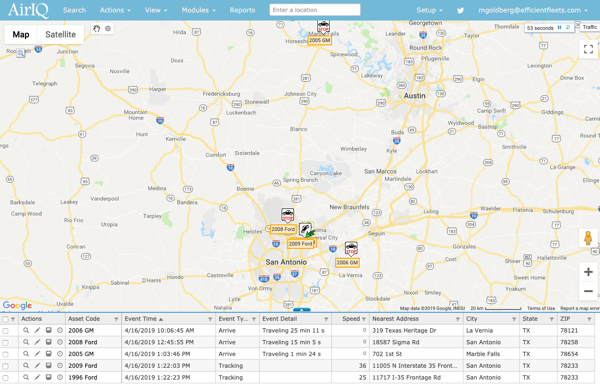
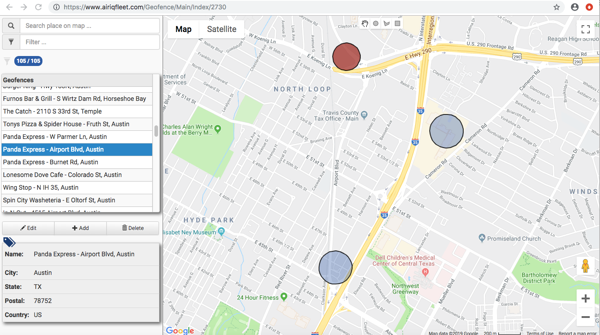
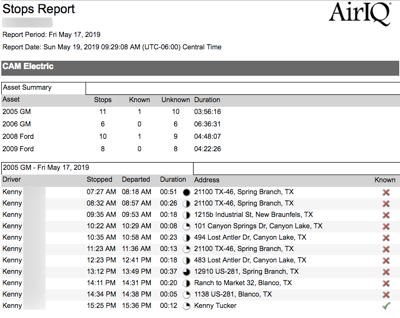

Available GPS Trackers: Advanced, Plug-In, TTU-2830, Battery Operated, GPS Tracking Camera
Benefits
- Save Time and Money
- Prevent Side Jobs and Personal Errands
- Gain More Control Over Your Operations
- Quickly Locate Your Vehicles on Any SmartPhone or Tablet
AirIQ GPS Vehicle Tracking
AirIQ is a leader in the telematics and GPS vehicle tracking industry. With over 20 years experience they have outlasted most of their competitors.
AirIQ has developed a reputation for creating rock solid applications. They invest the time and effort in to making sure that all new features and equipment are bullet proof before releasing them. This ensures that the user has a great experience with minimal interruption.
Efficient Fleets is proud to be an AirIQ Authorized Reseller. We are dedicated to implementing and supporting the AirIQ solution.
The AirIQ GPS vehicle tracking system is designed to give you control over your fleet. With an easy-to-use website and Mobile App you can manage your vehicles and equipment from anywhere in the world. It will help you improve customer service, increase revenue, and reduce expenses.
Major Features
- Most Accurate GPS Data Available
- Location Updates Every 60 Seconds
- Record All Vehicle Activity
- Easy-to-use Mobile App Available for Apple and Android
Contact Us Today To Setup A Demo
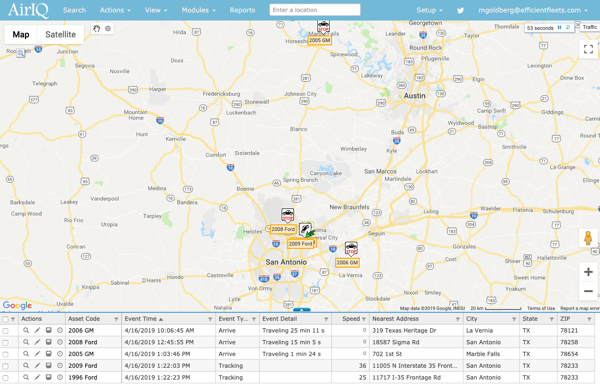
Feature List
- Automatically Calculate Mileage by Day and Trip
- Record Every Stop
- Accurate Arrival and Departure Times
- Search For Historical Routes
- Data Stored for 2 Years on the Website
- Find Closest Vehicle/Equipment to an Address
- Track Vehicles/Equipment On Google Maps
- Monitor From Any Smart Phone or Tablet
- Receive Automated Alerts by Text or E-Mail
- Create Unlimited Geofences
- Posted Speed Limits Available
- Preventive Maintenance Reminders
- Video Available
GPS Tracking
The AirIQ map makes it easy to locate your vehicles, equipment, and drivers on an easy-to-use Google Map.
- Google Maps with Street View, and Satellite Imagery
- Status (Moving, Idling, or Stopped) Icons Update Automatically
- Large, Easy-to-Read Map For Real Time Dispatching
- Search For Historical Routes
- Find Closest Vehicle to An Address
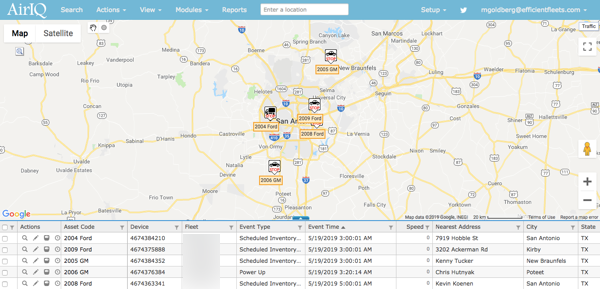
Geofence
With AirIQ you can create as many geofences as you want. Geofences help you monitor when vehicles or equipment enter or exit a particular area.
You can use geofences to confirm activity such as arrival and departures from any location and how long an asset was inside or outside a particular area.
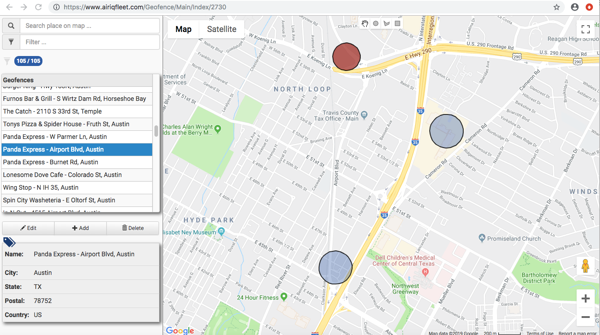
Mobile App
The AirIQ mobile app allows you to track your fleet from any smartphone or tablet. With the Mobile App you can easily monitor your fleet on the go.
If you are in the field all day the mobile app makes it easy for you to track your vehicles or equipment from your phone.
- Easy to Use
- See Current Location of Vehicles and/or Equipment
- Review History including Stops and Alerts
- Monitor From Any iPhone, iPad, or Android Device

Driver Behavior Report
The Driver Behavior Report makes it easy to ensure that your drivers are safe behind the wheel. The AirIQ GPS tracker and AI-12 camera both detect dangerous driving behavior. The report shows a summary of each event by vehicle or driver for a specified time period.
- Hard Braking
- Rapid Acceleration
- Sharp Turn
- Posted Speed Violation
- Engine Idling
- After Hours Driving
- Distracted Driving (requires AI-12 camera)
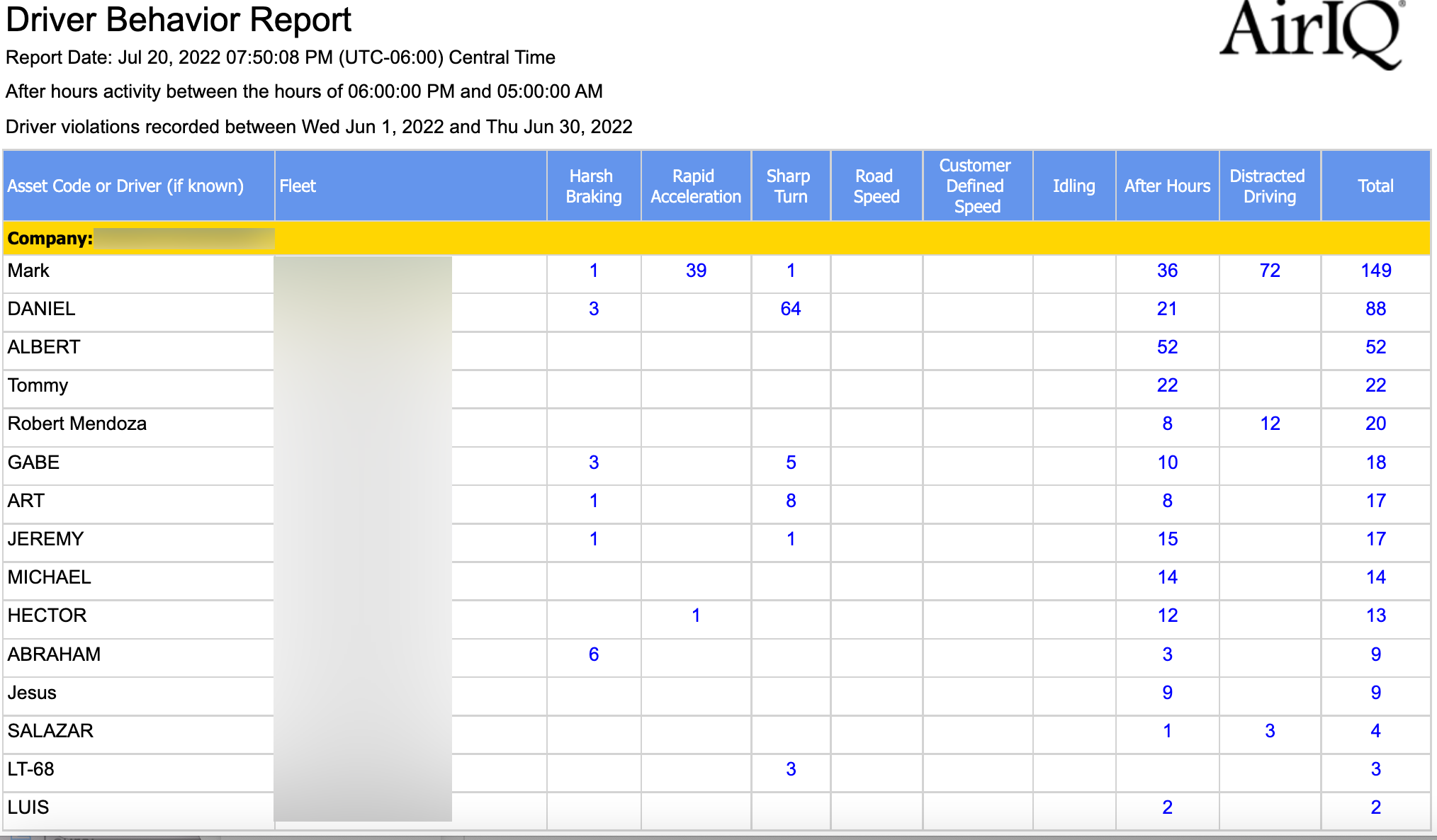
Data Integration
The AirIQ platform is fully capable of integrating with 3rd party software. A full suite of web services is available to make integration seamless.
Contact Us Today To Setup A Demo
Alerts
Control activity by setting up notifications for a variety of events. Alerts allow you to mark events, such as speeding, excessive idling, and geofence violations. Below is a complete list of the alerts that are available in AirIQ.
All alerts can be sent by text message or email.
- Arrive
- Battery Disconnect
- Boundary Crossing
- Distracted Driving (AI-12 camera required)
- Engine Hours
- Engine Idle Start
- Engine Idle End
- Engine Idling Alert
- Excessive Speed
- Geofence Entry
- Geofence Exit
- Harsh Braking
- Ignition Off
- Ignition On
- Leave
- Maintenance Reminder
- Maintenance Reminder Engine Hours
- Posted Speed Limit Violation
- Power Management
- Power Management Recovered
- Rapid Acceleration
- Schedule Inventory Alert
- Sharp Left Turn
- Sharp Right Turn
- Temperature Over And Under
- Tracking
- Unauthorized Movement
Fleet Maintenance
Proper preventive maintenance on vehicles and equipment is important for the bottom line. It can save you money on fuel and costly repairs. The AirIQ GPS system comes with a powerful, easy-to-use set of preventive maintenance tools.
- Receive Email Reminders When Maintenance Is Due
- Create Maintenance Tasks For Any Type of Operation
- Setup Reminders by Date, Odometer, or Engine Hours
- Record Completed Maintenance Operations
Maintenance Schedules
Maintenance schedules are simple and easy to create. You can create a schedule for any PM task that you want. Setup reminders to receive alerts when important maintenance is due.
Service Records
Easily keep track of all the completed maintenance with a detailed service record. It will record a description of the tasks, the date of service, odometer or engine hours, reference/invoice #, and detailed notes if necessary.
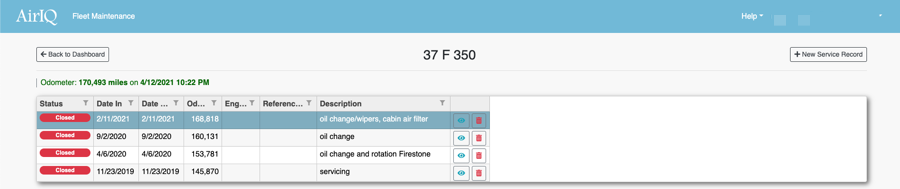
Reports
AirIQ GPS contains a powerful suite of reports to help you gain better insight into your daily activities.
- 20+ Reports
- Schedule Report to be Delivered to Your Email
- Export Reports to PDF, Excel, HTML, TXT, CSV, and PNG
Report List
This is a complete list of reports available in AirIQ.
- After Hours Activity: show asset activity outside of normal operating hours.
- Alert Action Detail Report: a detailed summary of pre-selected alerts and actions within a specific date range.
- Date – Engine Hours – Odometer Maintenance Detail Report: detailed summary of current odometer & engine hours values, date of last maintenance, service intervals, and information useful for the next maintenance cycle.
- Date Maintenance Detail Report: detailed summary of current odometer values, date of last maintenance, service intervals, and information useful for the next maintenance cycle
- Driver Behavior Report: a summary of all driver behavior events that occurred for a specified date range. Driver behavior events include harsh braking, rapid acceleration, sharp turns, posted speed violation, engine idling, after hours driving, and distracted driving (requires AI-12 camera).
- Engine Hour Maintenance Detail Report: detailed summary of current engine hours, date of last maintenance, service Intervals, and information useful for the next Maintenance cycle.
- Engine Idling Report: highlights which assets has been idling for an extended period of time, by date and address location. Clients receive a summary by asset, which can be expanded to show details of each idling incident.
- Engine Idling Summary Report: helps identify and manage idling behavior by providing summary information on fleets and assets, including running time, idling time, counts, averages and percentages.
- Geofence Report: indicates which assets entered and exited were a geofence, complete with arrival and departure data
- Geofence Report with Duration: indicates which assets were at a geofence, complete with arrival and departure data, and the duration of each visit.
- History Replay Report: provides a detailed summary of all historical alerts and actions (shown by individual vehicle) for a pre-determined date/time range.
- IFTA Report: daily vehicle mileage by state.
- Inventory Report: highlights which assets a client has in their fleet(s). Device Serial numbers, as well as vehicle makes, models, license plates, and VINs are also available.
- Last Known Location Report: provides a detailed summary the last Alert/Action type of an asset, shown with date/time and address data.
- Non-Reporting Units Report: a tool for finding assets that have not reported within a specific number of days.
-
Odometer Maintenance Detail Report: provides a detailed summary of current Odometer values, Date of Last Maintenance, Service Intervals, and information useful for the next Maintenance cycle.
- Road Speed Report: shows vehicles that have exceeded the post speed limit by 10 MPH within a specified time-frame.
- Speed Report: retrieves asset history where the speed is greater than a specified value.
- Stops Report: list of all stops by vehicle for a specified time-frame.
- Trip Report: provides a detailed summary of all trips by vehicle traveled for a specified date/time range.
- Utilization Report: reports the number of hours assets were utilized over a specified time-frame.
- Workday Summary: provides a 24 hour snapshot, by asset code, of start location information, departure and arrival time, and that work day’s end location. The report can be expanded by clicking the Details link to show further detail on the day’s events.