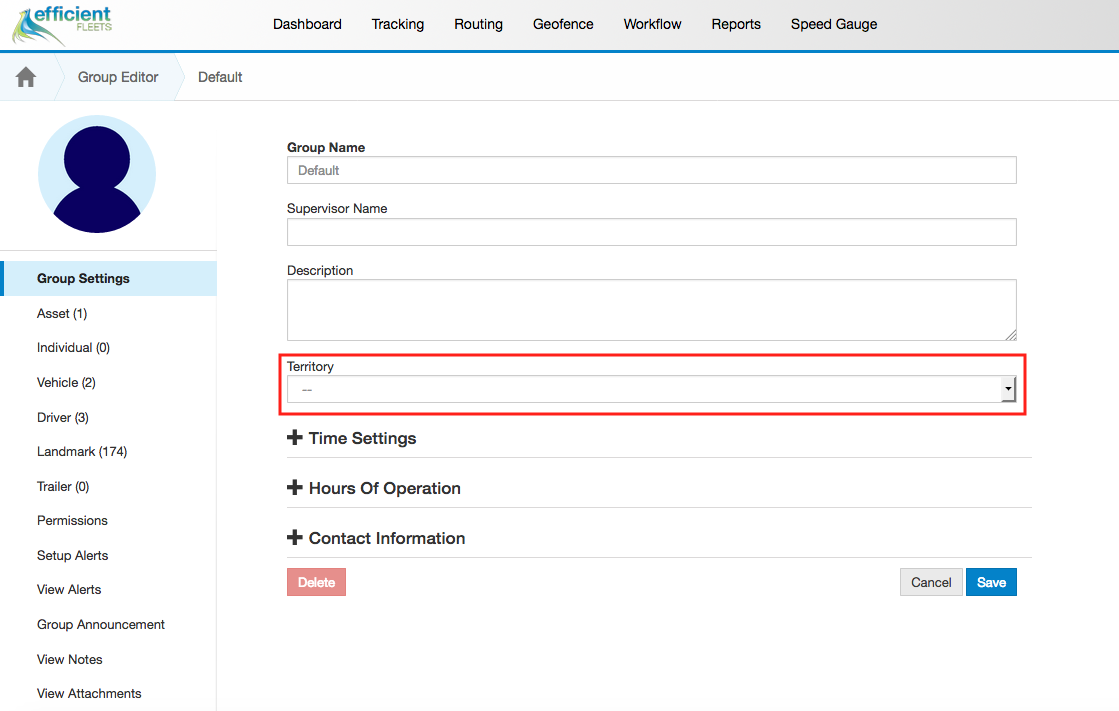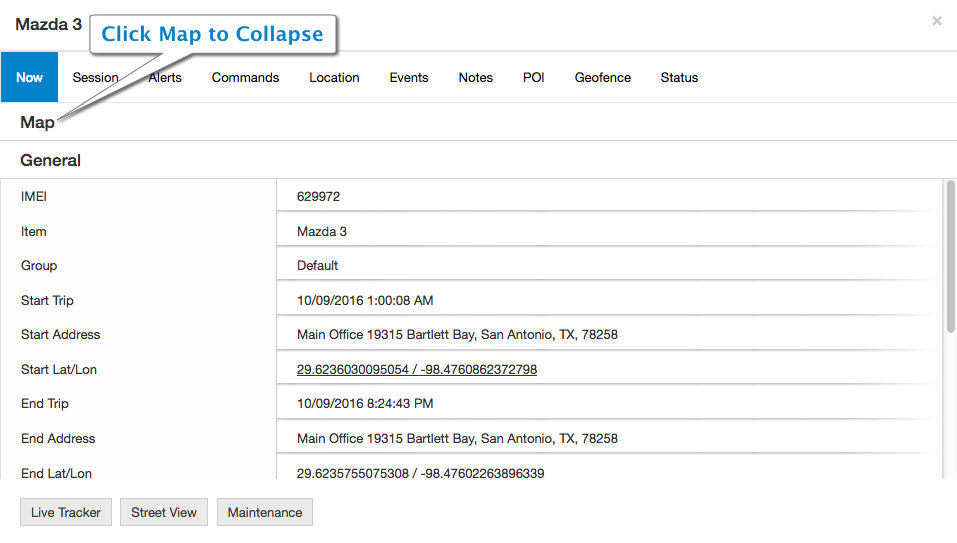September 2016 Release Notes
Here are the September 2016 release notes for the Milo GPS Tracking system.
New Features
Add Group Territory
- Territory field has been added to the Group Editor.
- It is an optional field for informational purposes.
- Create, edit, and delete territories in the Territory Manager in the Tools and Settings section.
Add Entity Type
- Users can now add Types for Asset, Individual and Vehicles.
- These Types can be used to filter items within Groups.
New Web Service
- The web service GetCurrentPositionByIMEIwithGeofence has been added.
- GeofenceName and GeofenceAction fields will be returned with the results of the current position.
Enhancements
Idle Time and Stop Time in History Session
- The Session History has been enhanced to include Idle Time and Stop Time.
- This can be found in the left panel of the Track History when a Session is selected.
Add Summary Option to Engine Hours Report
- The Engine Hours Report has been enhanced to include a filter option to generate a Summary Report.
- When the Summary selection is applied in the report filters, the report will generate as a summary report.
Route Import Job from POI
- The Workflow Route and Job import spreadsheets have been enhanced to include a POI column.
- If the Latitude and Longitude columns are left blank, and POI column is filled and matches a POI within the same Client, then the POI Name and Location will be used for the new Job.
Maintenance History
- The Maintenance History has been enhanced to include more information.
- New fields for Submitted Date, Arrival Date and Work Order have been added.
- There is also a new Service Complete checkbox that users can select when the work has been completed.
- The Maintenance History Grid has been enhanced to display the Submitted Date, Work Order and Service Completed.
- When a Maintenance History record is selected, the Service Name, Description and Cost records associated to the Maintenance History record will be displayed without needing to open each record.
Include Fuel in Unit Hover
- The Unit hover from the left panel of the Tracking page has been enhanced to include Fuel values.
Collapse Map option in Now tab of the Unit Popup
- The Map view in the Now tab of the Unit Popup has been enhanced to allow the map to be collapsed.
Track Grid – Odometer Column Enhancement
- The Odometer Column in the Tracking Grid has been enhanced to become a numeric field.
Track Grid – Driver Column
- The Driver column in the Track Grid has been updated to include the Driver’s full name.
Track Grid – Driver Filter
- The Tracking Grid page has been enhanced to include the Driver Filter.
Add CODE Field to Web Service
- The Web Service GetPOIAccessHistoryByIMEI has been enhanced to include the ‘Code’ field from the POI item in the return dataset.
New Security Resource – Geofence Category
- GEOFENCECATEGORY_SAVE will allow a user to create and edit Geofence Categories.
- GEOFENCECATEGORY_DELETE will allow a user to Delete Geofence Categories. The delete feature will only work if the Geofence Category is not associated with any Geofence.
New Security Resources – Save Map View
- The Save Map View security resource will allow for control of the Save Map View button in the tracking page.
About Efficient Fleets
We are a full service telematics and GPS tracking company based in San Antonio, TX. We provide easy-to-use, affordable GPS tracking systems for fleets of any size. All of our systems are web based so you can monitor your assets from any where. Our solutions include GPS tracking, video cameras, and electronic logging devices (ELD). Please contact us at 888-777-4510 for more information or fill our our contact form.