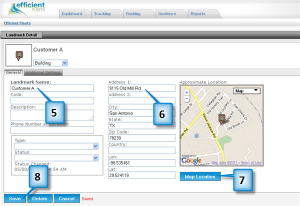A landmark is a point-of-interest (POI) that can be displayed on the map. They are useful when your vehicles visit the same locations on a frequent basis and you want to know when they arrived and how long they were there.
1. From the Dashboard, click on a group to enter the Group Editor.
2. Click on the Landmark tab.
3. Click on Add New.

4. You should now see the Landmark Detail page.
5. Enter a Landmark Name.
6. Enter an address, city, state, and zip code (optional).
7. Click on the Map Location button. You should now see the location of the landmark.
8. Click on the Save button.