You can create a maintenance record in the maintenance history section. You can enter new ones and update existing ones.
1. Click on the Maintenance History tab.
2. Click on Add New Maintenance Record.
3. Enter a description in the Description textbox.
4. Enter a date in the Completed textbox.
5. Enter the odometer at the time of service in the Odometer textbox.
6. Enter a name in the Service Provider Name textbox.
7. Click on the Save button.
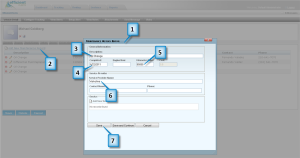
Note: the Service Provider Contact and Service Provider Phone are optional.
Add New Service
The service is the actual work performed. You can add unlimited service records to a maintenance record.
1. Click on the ![]() next to a maintenance record that you want to add service details too.
next to a maintenance record that you want to add service details too.
2. Click on Add New Service.
3. Select the service that was performed by clicking on the Operation dropdown menu.
4. Enter a description into the Description textbox.
5. Enter a cost in the Cost textbox.
6. Click on the Save button.




