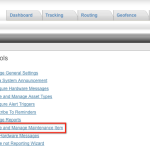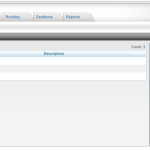You can add a maintenance operation for any task that you would like. There are no limits to how many operations you can have. There are three common tasks that are already created for you, oil change, tire rotation, and change air filter.
1. Go to Tools and Settings.
2. Click on Create and Manage Maintenance Item.
3. Click on Add New Maintenance Operation
4. Enter the name of the operation and click on Save. The description is optional.