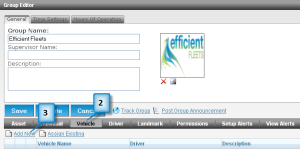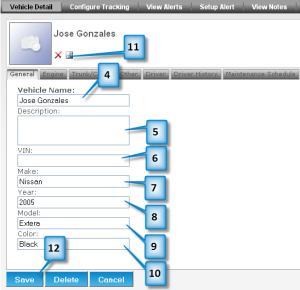Add New Vehicle
1. From the Dashboard, click on the Group name you created in the previous lesson.
2. Click on Vehicle.
3. Click Add New.
4. Enter Vehicle Name.
5. Optional: enter Description.
6. Optional: enter VIN.
7. Optional: enter Make.
8. Optional: enter Year.
9. Optional: enter Model.
10. Optional: enter Color.
11. Optional: choose a photo.
12. Click on the Save button.