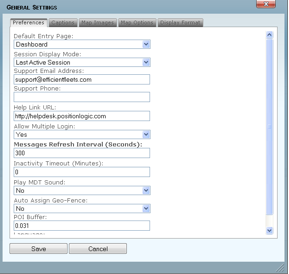Client Tools
This section gives you access to general administrative functions.
Manage General Settings
The General Settings allows you to control items such as Preferences, Captions, Map Images, Map Options, and Display Format. The Preferences tab controls general settings for the website. For example, the default entry page can be changed from Dashboard to Tracking page.
1. Default Entry Page: the page the user first sees when they login. You have two choices: dashboard and map tracking.
2. Session Display Mode: a session is 1 day. There are three ways that sessions are displayed on the Tracking page, last 24 hours (default), last active session (last time vehicle reported in), and show all items.
3. Support Email Address: email address for support.
4. Help Link URL: link to the online help system.
5. Allow Multiple Login: multiple users can login with the current account at the same time.
6. Messages Refresh Interval (Seconds): how often messages are refreshed. Messages can be sent from one user to another.
7. Inactivity Timeout (Minutes): if the user does not do anything for the prescribed time then the system will lockout the user. That user will have to login again to use the system. 0 means the system will not timeout.
8. Play MDT Sound: play a sound when an MDT message is received.
9. Auto Assign Geo-Fence: automatically assign a geo-fence to a Group when you save the geo-fence.
10. POI Buffer: the default buffer size for the landmark buffer.