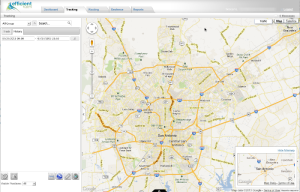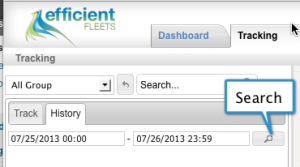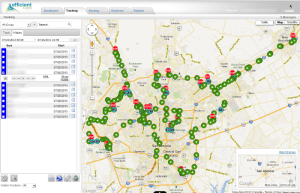There are times when you need to find out what happened to a vehicle or asset days, weeks, or months ago. Searching for old data is very easy to do. Just follow the steps below. Make sure that you are logged in and on the Tracking page.
1. Click on the History tab.
2. Select the beginning and end dates for the search.
3. Click on the Search button.
4. You should see a list of vehicles or assets if there was activity during the dates you selected.
5. Select the vehicle or asset that you want to see.
If you have any questions or comments about this post or suggestions for new topics please email Michael.