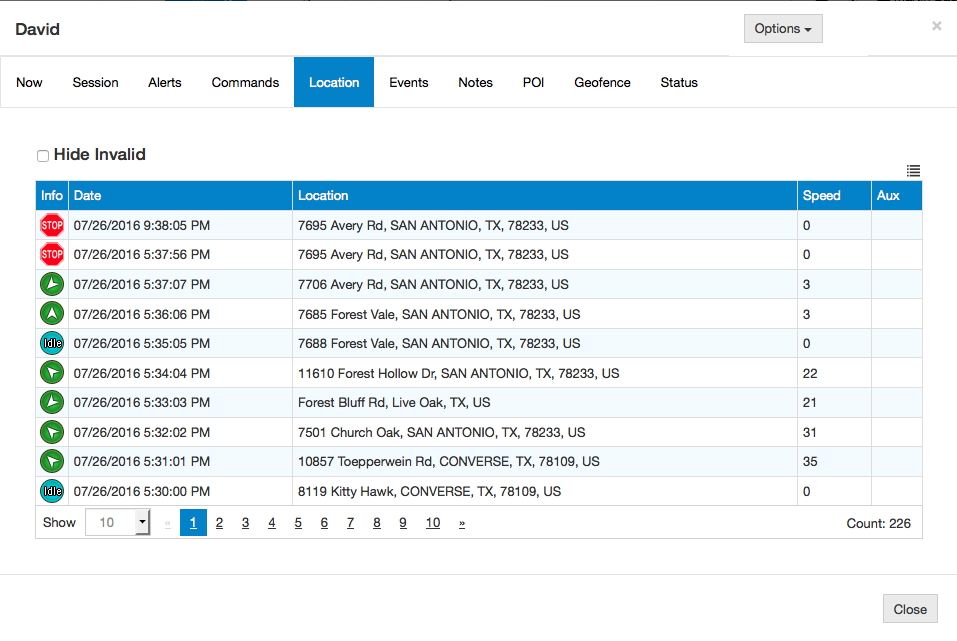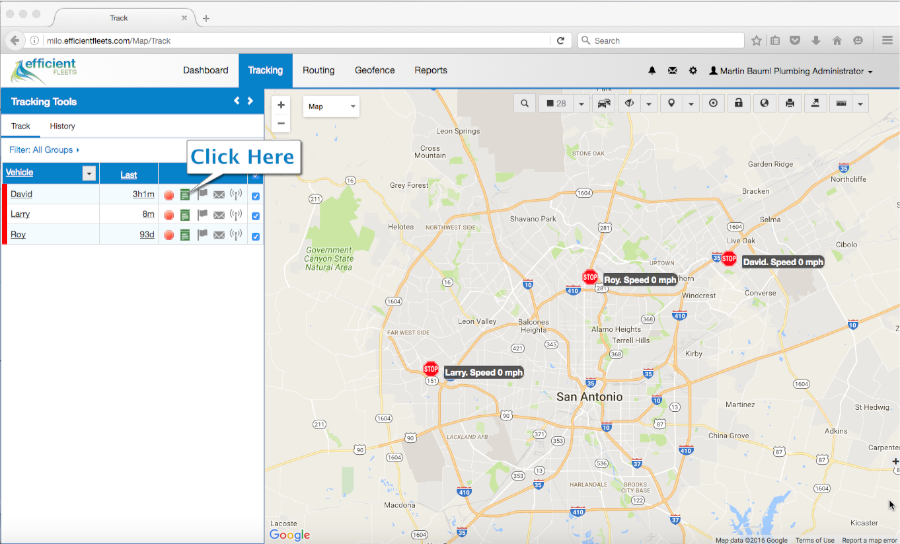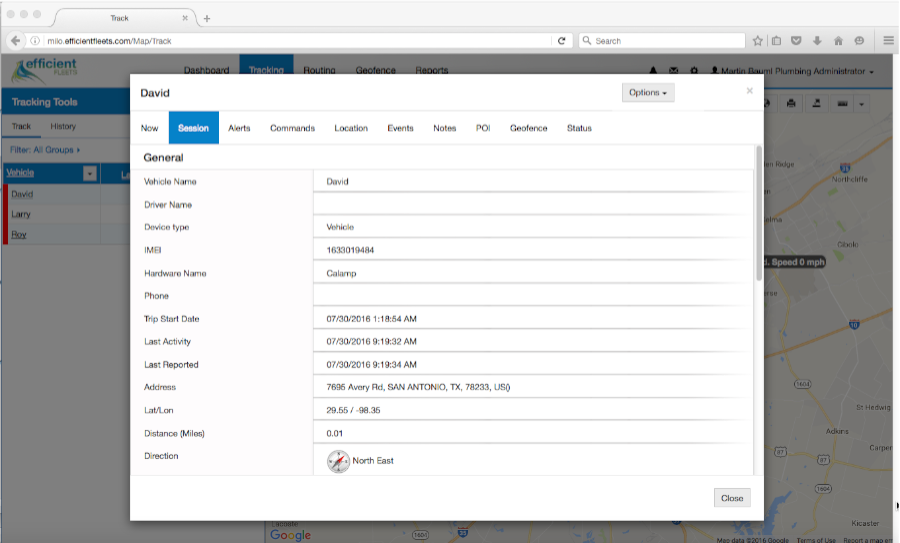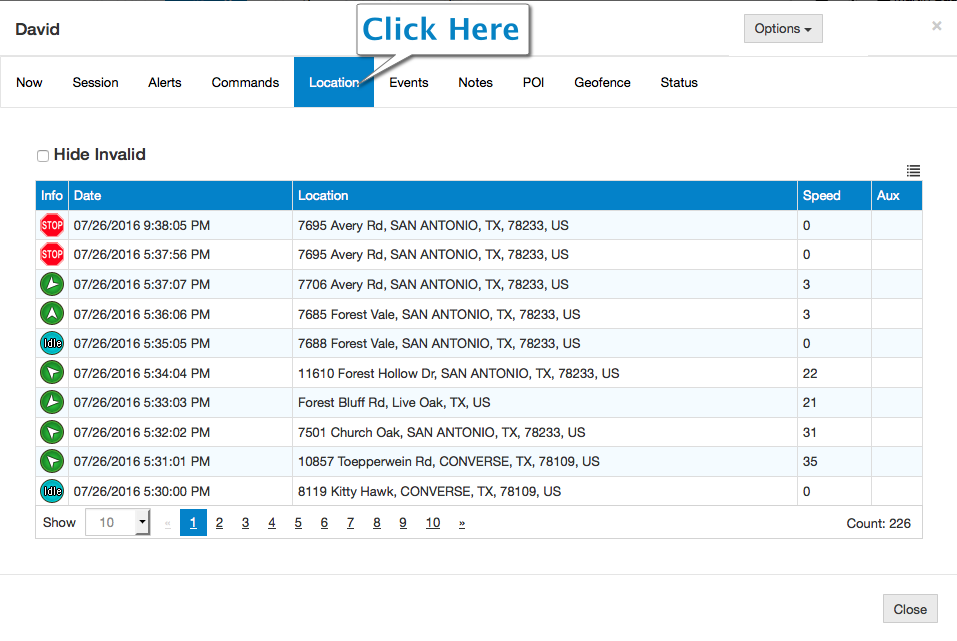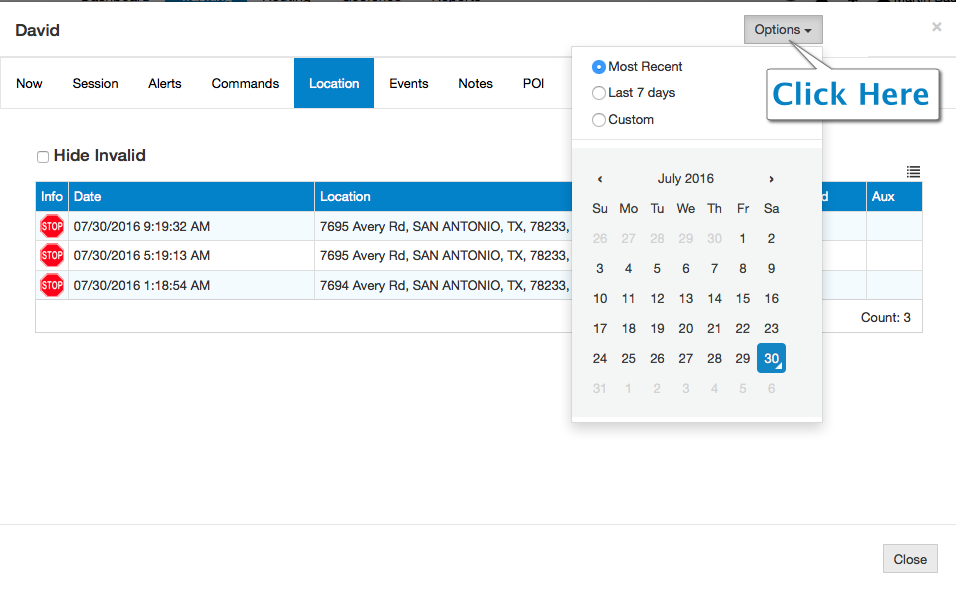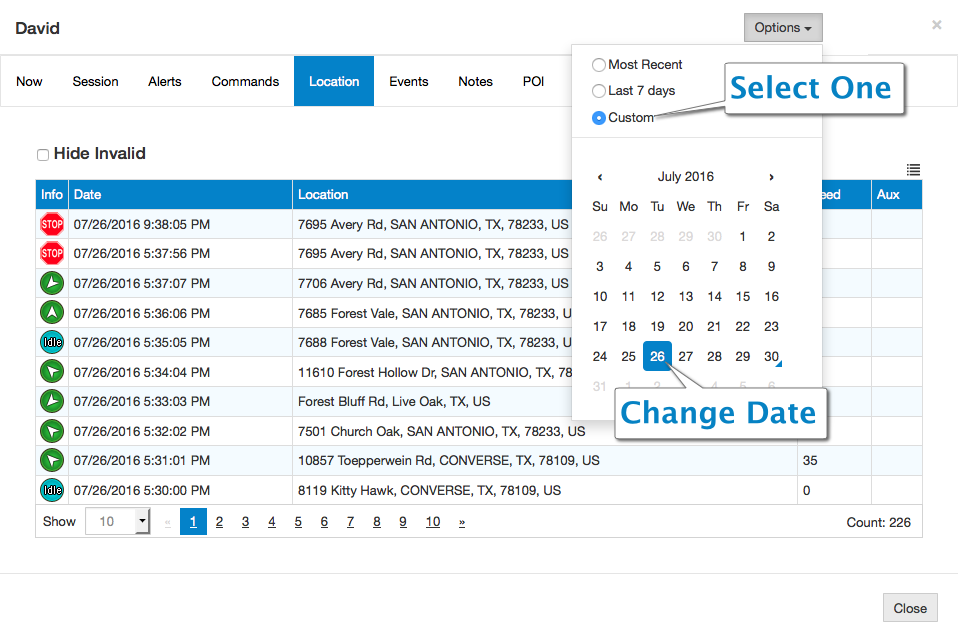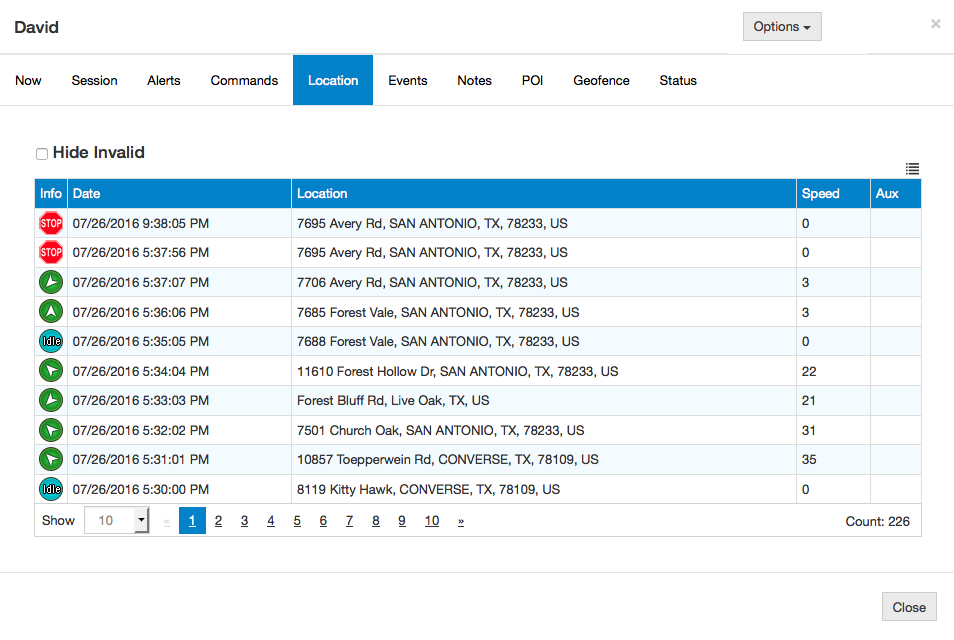August 2016 Release Notes
Below are the August 2016 release notes for new features and enhancements that have been added to the Milo GPS Tracking system.
New Features
Workflow Recurrence
There is a new feature added to the Workflow Module. We have added the ability to schedule recurring Jobs and Routes. This feature will allow for Jobs and Routes that are commonly used to be automatically scheduled based upon the configuration.
Relocate Tool Search by IMEI
The Relocate Tool has been enhanced for the Item relocation to allow for search by IMEI. This will allow for the administrator to quickly find the item to relocate by searching by IMEI.
Geofence Email
We have added a feature to allow for email addresses to be added to each Geofence. This will allow for individual alerts to be sent to Geofence specific addresses. This includes a new feature in the alert configuration to allow for ‘Enable Geofence Email’. When this option is selected, the alert will send to both the alert email addresses and the email addresses configured within the Geofence that was triggered in the alert.
Garmin Message Expiration
The Hardware Profile configuration now has a new feature to set the Workflow Expiration in minutes. This configuration will allow for the administrator to configure the timeout value for the messages being sent to the Garmin device.
Enhancements
Map Item Label Color
We have enhanced the visibility of the map labels to include the color assigned to the item to easily identify the items on the map. To enable this feature, select ‘Item Name Color’ from the Map Options tab in Tools and Settings under Manage General Settings.
Unit Popup Status Tab
The Status tab within the Unit Popup has been enhanced to include information when the device is reporting outside of working hours.
Workflow Send to Mobile Terminal
There is an enhancement to the Workflow Module when using the ‘Send to Mobile Terminal’ feature. The ‘Send to Mobile Terminal’ feature is now available when editing the Job and Route editor when the Vehicle is configured to use a Garmin device.
Maintenance Record Report Enhancement
The new Maintenance Record Report has been enhanced to show additional details for the Maintenance service. There is a new filter option for ‘Include Maintenance Service Details’ that will allow for the Service details to be included when the report is generated. The Service Details will induce Service Name, Service Description and Service Cost.
Print Map History
The Print map feature has been enhanced to reflect the changes filtered on the map to show matching positions that are displayed in the history. This enhancement will allow for the positions on the map to match the positions in the text.
Event Detail Report – Event Filter
The Event Detail Report has been enhanced to include a filter to select specific events to show on the report. This enhancement will allow for users to generate event reports based on any specific event they choose.
Schedule Command Tool Enhancement
The Schedule Command Tool has been enhanced to improve visibility of the active items so no inactive items will be displayed. This enhancement will allow the user to only view active items when create a new schedule for a command.
View Command Messages New Columns
The View Command Messages page within the Tools and Settings has been enhanced to include additional information. Columns have been added for Item Name and Command Status. These columns will also be included if the user exports the grid to Excel.
Integration Service Manager
The Integration Service Manager has been enhanced so it is now easier to interface with integrations that require external data.
About Efficient Fleets
We are a full service telematics and GPS tracking company based in San Antonio, TX. We provide easy-to-use, affordable GPS tracking systems for fleets of any size. All of our systems are web based so you can monitor your assets from any where. Our solutions include GPS tracking, video cameras, and electronic logging devices (ELD). Please contact us at 888-777-4510 for more information or fill our our contact form.